Code Comparison Tool
WE WELCOME YOUR FEEDBACK AS YOU USE THIS BETA VERSION OF THE TOOL.
What Is the Code Comparison Tool?
The NCHH Code Comparison Tool (CCT) gives communities the opportunity to compare their current housing/property maintenance code to the National Healthy Housing Standard (NHHS) and the International Property Maintenance Code (IPMC). Think of it like Turbo Tax for housing codes. You gather and input the necessary information, and the tool generates a customized report identifying where your codes are already strong and where opportunities exist to strengthen them.
Why Use the Code Comparison Tool?
Communities use the CCT to self-assess their local housing codes and receive customized recommendations for how to strengthen housing codes to better protect the health and safety of community members. At least two communities (Tukwila, WA, and Dallas, TX) have already used the NHHS to improve and strengthen local housing codes.
Who Can Use This Tool?
Anyone can create a CCT user account; users represent local health departments, local housing agencies, housing-based nonprofits, neighborhood associations, universities, grassroots community coalitions, or other similar organizations. Getting started is easy!
How Does the Tool Work?
The tool has 12 sections of varying lengths. Users can complete one, some, or all sections based on their interests. The sections may be completed in any order. After you complete one or more sections, you will receive a customized report of how your local codes compare to the IPMC and the NHHS. You can then use that information to identify opportunities to strengthen your own codes. You can read about how two communities (Tukwila, WA, and Dallas, TX) have already used the NHHS to improve and strengthen local housing codes.
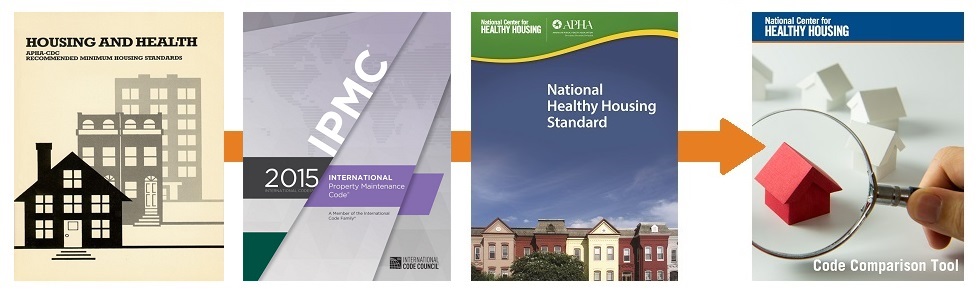
Housing and Health: APHA-CDC Recommended Minimum Housing Standards (APHA and CDC), the International Property Maintenance Code (International Code Council), and the National Healthy Housing Standard (NCHH and APHA) all inspired our new interactive Code Comparison Tool.
How Was the Tool Developed?
In 2012, the National Center for Healthy Housing (NCHH) and the American Public Health Association (APHA) created the NHHS as a tool to connect the housing and public health sectors and as an evidence-based reference for those in the position of improving housing conditions. NCHH drew from the latest and best thinking in the fields of environmental public health, safety, building science, engineering, and indoor environmental quality. The basis for this document was Housing and Health: APHA-CDC Recommended Minimum Housing Standards, published by the APHA and the U.S. Centers for Disease Control and Prevention (CDC) in 1986.
The NHHS bridges the health and building code communities by offering evidence-based public health information related to housing codes shown to support safe and healthy housing. The mandatory provisions of the NHHS form the basis of this online tool, and they are presented here in 12 sections including Moisture Control, Pest and Waste Management, Plumbing and Water Systems, Injury Prevention, Chemical Hazards, Ventilation, Heating and Mechanical, Lighting and Electrical, Fire Safety, Structural, and Occupancy.
How Do I Get Started?
Getting started is easy! Just follow the steps below to create an account, gather the necessary information, complete one or more sections, receive your report, and complete a quick exit survey to let us know about your experience.
Step 1
Create a User Account
Click the button below and provide your information to create your user account. Then click “Register.” When you receive a confirmation email, follow the instructions to validate your account.
Step 2
Gather Information
Before you begin using the Code Comparison Tool, gather the applicable codes for your community. You’ll find guidance on what information is needed here.Step 3
Compare Your Codes
Complete one or more sections. The sections may be completed in more than one sitting and can be completed in any order. You’ll be able to see the results comparing your code to the IPMC and NHHS for each section you complete.
Step 4
Exit Survey
Complete a brief exit survey to provide us more information on your experience.
Let’s get started! Create your account!
